Module Status
The module status is great to set when you want to alert the user about something that occurred within the module.
As you can see in the API documentation the SetStatus method is available from the FlowModule.
Example
Lets say that your module expects a message that contains a property data.name, but there is no property data.name available on the incoming message.
So, the module can't do what it was designed to do, but it is not so critical that you would throw an error.
You can instead use SetStatus to notify the user developing the flow that something unexpected happened.
this.SetStatus(Status.Warning, $"The SourceName property '{this.Settings.SourceName}' does not exist on the incoming message");
This will show a warning in the UI.
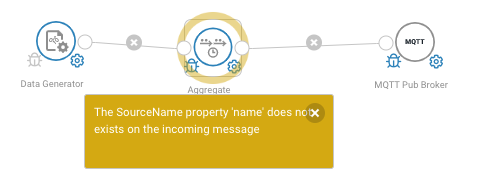
Tip
Note that the SetStatus only fires a message if the new status is different from the current status.
If you want to force the status to be fired you can pass the force flag into the SetStatus method